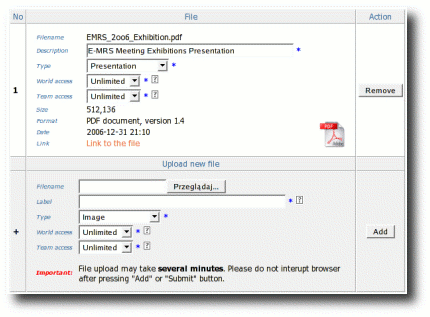The Conference webpage can be changed at any time, from any
point by any number of co-editors.
With a user-friendly graphical editor.
Attachments
Attachment option allows to upload files to The Conference Engine server. The files may be:
- PDF documents
- presentations
- video clips
- maps, images, etc.
- Filename - specify name of the file to be uploaded or (better) use "Browse" button to select the file directly from the local filesystem.
- Label - a name to be displayed in "Downloads" section of the website. This should be short and informative for the users (e.g. "Printable programme", "Welcome video clip").
- Type - a selection of content types. Please choose one that describes best the file being attached.
- World access - file access policy for everyone in the Internet.
- Team access - describes access policy for registered users only.
Once the file is uploaded to the server, it becomes accessible by the link provided ("Link" field). You may copy this link and paste whereever you wish in the section content.